Check IMEI from BTRC – Verify Your Mobile Phone
Learn how to verify your mobile phone's IMEI with BTRC to ensure it was legally imported in Bangladesh.

On this page ▾
I don’t know if you should feel happy or not. But I can say personally it’s a very good initiative by Bangladesh Telecommunication Regulatory Commission (BTRC) to stop using illegally imported mobile phone in Bangladesh. But don’t worry, I have made a complete guide to check IMEI from BTRC to understand whether your mobile phone was illegally imported or not. Don’t forget to verify IMEI from BTRC before buying your next phone.
Recently BTRC announced this initiative to verify legal authenticity of every imported phone. Because the authority of Bangladesh recently found lots of illegally imported phone in Bangladeshi markets. Due to this illegally imported mobile phone, government was losing huge amount of tax money. And this initiative will prevent that.
BTRC notice for illegally imported handset
On July 30, 2019 BTRC has published an announcement on their official website about to prevent use of illegally imported mobile phone in Bangladesh. From August 1, 2019 no illegally imported mobile phone won’t work in any telecom network in Bangladesh. But it won’t happen instantly. After certain time from using the phone it will be blocked from all network including GP, ROBI, Banglalink, AirTel, Teletalk and other network as well. But don’t worry you can verify IMEI directly from BTRC.
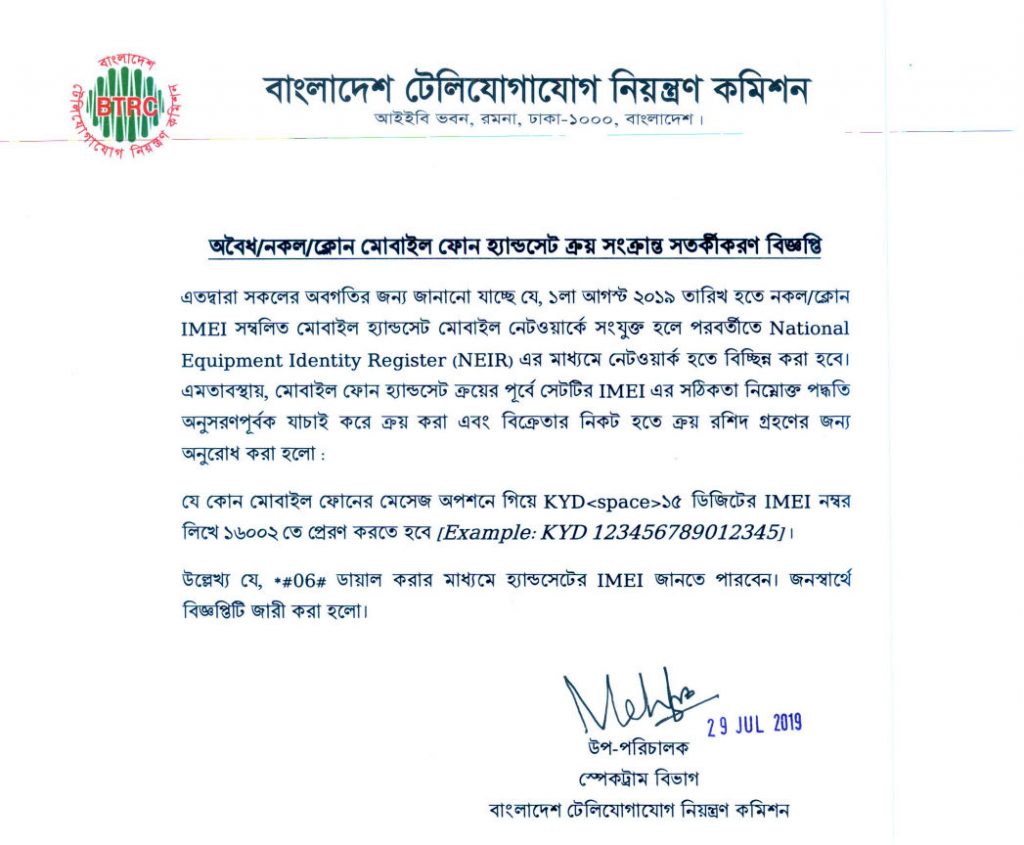 Check IMEI from BTRC - Verify Your Mobile Phone
Check IMEI from BTRC - Verify Your Mobile Phone
BTRC Notice: Illegally imported mobile phone can’t be used from 1st August 2019 in Bangladesh
How to check IMEI from BTRC?
So may be you have a question about how to verify your mobile from BTRC. Because before buying new mobile phone, you should check mobile handset IMEI from BTRC so you can understand if your phone was legally imported or illegally imported in Bangladesh.
To verify your mobile phone if it’s legally imported or not, you can check IMEI from BTRC to verify. See the step by step process to verify Bangladeshi mobile phone IMEI number from BTRC:
-
Check IMEI of your mobile phone
Dial *#06# from your phone to check the 15 digit IMEI code. This is unique for every mobile handset. It is needed to check IMEI from BTRC. -
Send SMS to BTRC for IMEI verification
Go to your message option from your phone and typeKYD 15 Digit IMEIand send it to 16002.
Example: KYD 101234567801234 -
Wait for reply from BTRC verification center
You will get a reply instantly and it will tell you if it’s legally imported or not.
If you purchase your mobile phone before 1st August 2019, you don’t need to verify. Your phone will keep working.
— BTRC
Few common questions
Here I have prepared some common question and their answers. Please take a look –
How do I check IMEI of my phone?
Dial *#06# from your phone and it will show you it’s IMEI number.
How do I verify if my phone is legal by BTRC?
Read this guide. You need to send SMS to BTRC hot line number with your IMEI to check if your phone is legal or not.
BTRC IMEI verification process explained
May be you don’t know that yet. If we use any imported equipment or electronic device, Bangladeshi government maintains a National Equipment Identity Register (NEIR) where all the identification of that device is listed during import. So government knows about every devices or equipment.
When you buy any mobile phone, then every phone has it’s own unique IMEI number. Later, that number become registered in telecom companies. So when you will check IMEI from BTRC, then BTRC can cross match your IMEI with their NEIR (National Equipment Identity Register) database to see if it’s legally imported.
If it’s not in the NEIR database that means your phone was cloned or duplicate or illegally imported. It’s a simple technical process. The main purpose to block illegal/cloned/duplicate mobile phone was to prevent un-authorized use or misuse of those device for illegal purpose.
However I appreciate this initiatives. Now we will see in future if BTRC release any statistics about the total number of illegal/cloned phone in Bangladesh. You can read more articles from here.