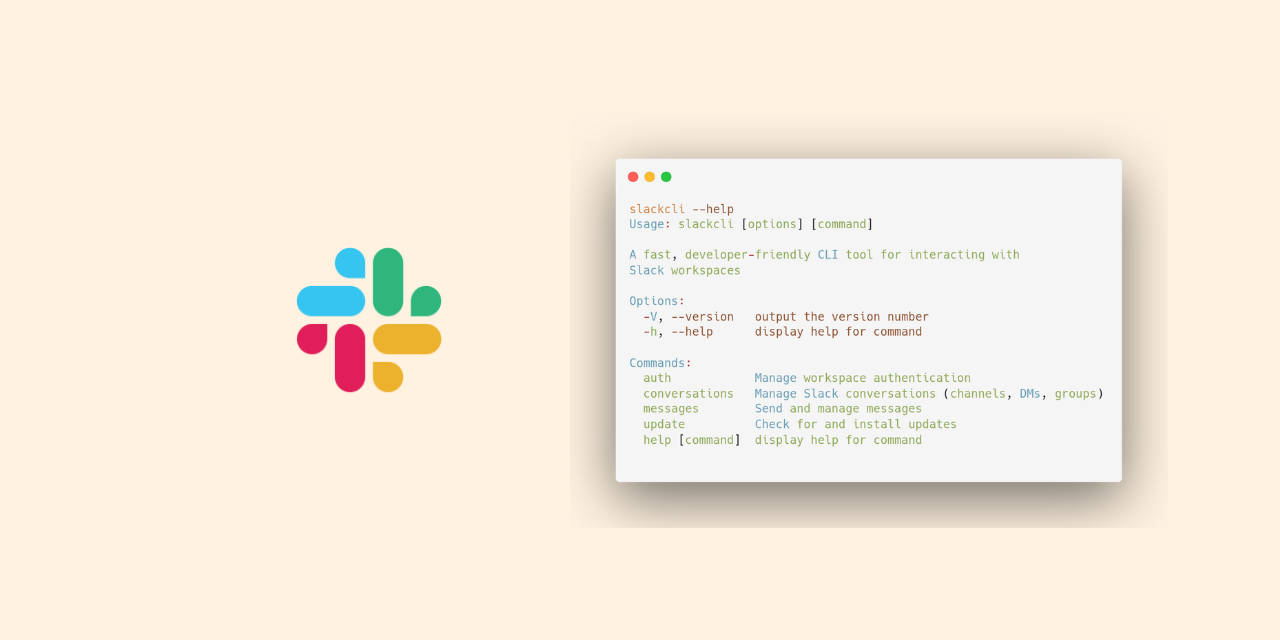
SlackCLI: A Fast Command-Line Tool for Slack Automation and AI Agents
If you’ve ever needed to interact with Slack programmatically—whether for automation, AI agents, or just quick terminal access—you know the friction: switching between browser/desktop app, creating Slack apps, managing OAuth tokens. SlackCLI solves this by bringing Slack directly to your command line. The Problem: Context Switching Kills Productivity Imagine you’re working in your terminal and need to: Check messages from a specific channel Send a quick update to your team Extract thread timestamps to reply programmatically Integrate Slack with your automation scripts The traditional flow?...
