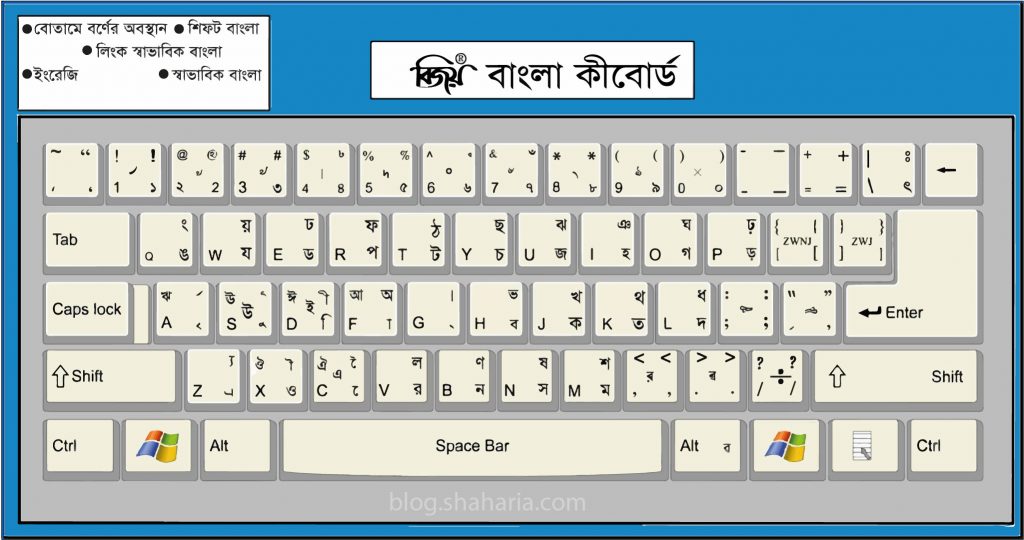
How to Install Bengali Unibijoy Keyboard in Ubuntu 24.04
Learn how to install and configure Bengali Unibijoy keyboard in Ubuntu 24.04 with this step-by-step guide. Easy installation process with troubleshooting tips included.
ubuntubengalikeyboardunibijoylinuxinput-methodibus
